We will give you a new tutorial/guide on how to cashout PayPal step by step on the same day. To explain this tutorial, we hope you are just as eager as we are.

With that said, let’s get started!
- Set up two PayPal accounts, one in the US and one in Canada. Create two PayPal accounts, one from the US and one from Canada (or vice versa).
- Use SOCKS5 from the same state and nation as your PayPal account (this is so apparent, but we just mentioned it for the novices) to find the addresses. You can also find the addresses by conducting a simple Google search for them.
- Use the email you will receive from PayPal to validate your account.
- Remember to clear the cookies and history for the US account when you create it, and then when you create a Canadian PayPal account, we strongly recommend that you get into the habit of using virtual machines because they are fun and intuitive. In our shop, we have a virtual machine installed in each of our accounts for different types of transactions; it makes things a lot easier, and you can do things simultaneously without having to clear the cache and history.

- Make a “Donate Now” button on your PayPal US once your PayPal accounts have been created. To copy the button for your website, you will need to log into your US PayPal account. After that, you will see a code that you can use to create a button on your website. Create a button in your preferred currency.
- After the button has been created, visit your blog or website and copy and paste the code there.
- Simply save the link for future reference after that.
- Using virtual machines, you can now skip this part. Just wipe the history, cookies, and flash if you don’t have the virtual machine.
- You will now need a PayPal account with a balance; luckily, we have them in stock, so buy your account from us.
- Find the socks from the hacked pp from the same state and country now. It is never the least, even if the socks are from the same place.
- Open the button link you made in the PayPal account in the United States now. Enter the amount you just bought from us, and then pay using PayPal.
- We were able to achieve just that when we followed the identical steps on our virtual computer, so you may choose up to $500 in one go and even make multiple transactions.
- We can guarantee that you will get paid without a doubt if you take all the steps at face value and exercise a bit of common sense.
- Remember that when you receive funds in your US account, you need to spend those funds as quickly as possible by making a purchase, maybe using gift cards, like we did. You can purchase anywhere that uses PayPal without having to buy gift cards.
It is certain that you will cash out if you follow the steps perfectly. We recommend that you find a template for your charity page, but you may also insert your HTML on any blogging platform these days, like we did, and then add the PayPal contribution button to our blog.

Once the cashout is complete, simply delete the page and start afresh using the same method. We allow you to buy your tools (PayPal accounts).
Did you like our step-by-step PayPal cashing-out guide? If so, you can always write to us to tell us about your views and reviews. You may even request additional articles on a specific topic.
We’ll see you on the other side in the interim!
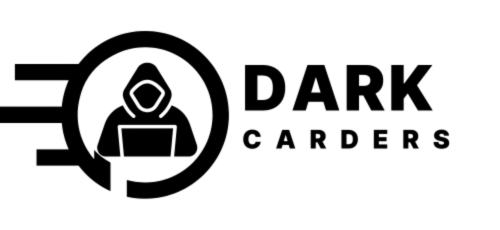





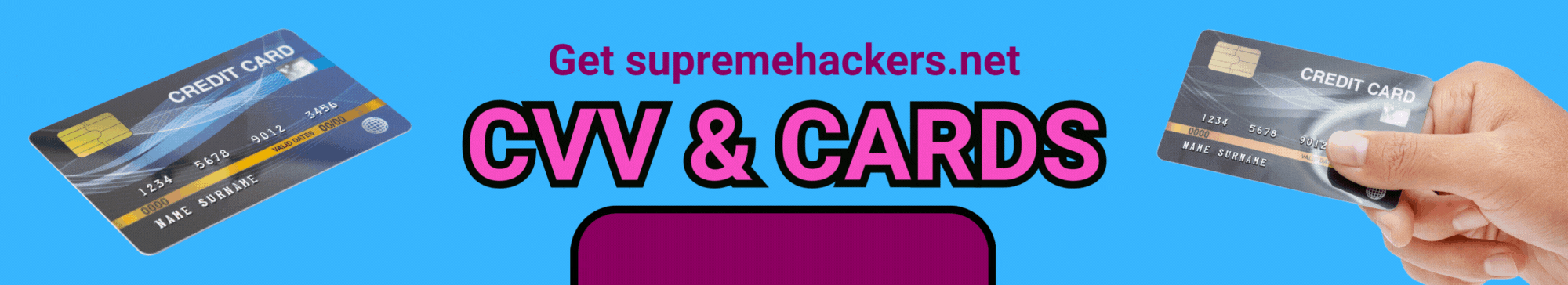







Leave a comment