The Apple Pay carding method is a fraudulent tactic used by carders to exploit stolen credit cards for unauthorised transactions, purchases, and cashouts through Apple Pay. By leveraging Apple Pay’s smooth and secure payment system, cybercriminals can extract large sums of money via iOS apps, WatchOS apps, Safari websites, and in-store payments. This guide explores Apple Pay carding techniques. New to carding? Check out our Complete Carding Guide for Beginners before diving in.
What is Apple Pay Carding?
Apple Pay carding is a form of credit card fraud where stolen card data is used to make fake purchases or transfer funds via Apple Pay. Fraudsters can send Apple Pay Cash to linked bank accounts or other Apple Pay users, turning digital balances into real money. This article focuses on updated Apple Pay carding methods you should know about in 2025.
Updated Apple Pay Carding Tutorial
In this step-by-step Apple Pay carding tutorial, you’ll learn how to cash out any CC using Apple Pay. You don’t need prior experience, but reading our intro to carding first is recommended to get a solid understanding of how this game works.
Requirements for Apple Pay Carding
Here’s the full list of tools and conditions needed to carry out the Apple Pay carding method successfully:
- Fresh VPN or SOCKS5 Proxy (must match cardholder’s region within a 25-mile radius). This ensures anonymity and simulates a legit connection.
- Clean and stable high-balance BINs (e.g., 371381, 548031). Must be fullz with all details.
- Fresh Email Address (preferably over 3 months old, with matching cardholder details, e.g., [email protected]).
- PC or Smartphone (preferably a PC for advanced spoofing and control. If using a phone, it should be rooted for optimal security).
- New or Factory Reset iPhone/iPad (never used for Apple Pay before). Register and verify one Apple Pay Cash account using matching identity info (name, license, address, phone).
- Verified Debit/Credit Card with Email Access (needed to add and control the card inside Apple Pay).
Adding and Sending Funds with Apple Pay
Once your card is linked and verified:
- Go to Apple Pay Cash on the iPhone/iPad.
- Select “Add Money” and choose your amount.
- If the card is verified, add $1500.
- If not fully verified, start with $450.
- Open iMessage, and use Apple Pay to send the funds to your secondary account.
- You can create up to 3 profiles per device—repeat the process.
- Once funds are loaded, link a bank account and withdraw. Transfers typically complete in 2-3 days.
⚠️ Tip: Avoid checking the order status within the first 24 hours. Doing so may trigger Apple’s fraud detection system.
Best BINs for Apple Pay Carding
Here are some of the most effective BINs for Apple carding in 2023:
- 436388 – VISA CREDIT GOLD – Kotak Mahindra Bank
- 430463 – VISA CREDIT SIGNATURE – Citibank
- 437366 – VISA DEBIT PREPAID – Union Bank
- 436534 – VISA DEBIT INFINITE – ICICI Bank
- 401375 – VISA DEBIT CLASSIC – Syndicate Bank
- 403250 – VISA CREDIT SIGNATURE – SBI Cards & Payment Services
- 301999 – DINERS CLUB CREDIT – Standard
- 405663 – VISA DEBIT CLASSIC – Axis Bank
These BINs have been tested and proven reliable for Apple Pay fraud methods.
Items You Can Card from Apple
You can target and purchase a range of high-ticket Apple items using this method:
- iPhones
- MacBooks and Laptops
- Apple Watches
You can choose to resell these items for profit or keep them. If you card one Apple product daily, imagine how much you could flip in just a month.
Tools for Apple Carding Method (2025 Edition)
Before you begin, make sure you have the following tools:
- Non-VBV CC Fullz
- Shipping Drop Address
- CCleaner (to clear digital footprints)
- MAC Address Changer (to spoof device identity)
Once everything is ready, you’re good to go. These tools are essential for bypassing Apple’s security measures.
Step-by-Step Apple Store Carding Guide
- Buy a Non-VBV Credit Card with a verified balance.
- Activate VPN with the same location as the CC.
- Visit the official Apple website via Safari or browser.
- Choose a product (based on card balance).
- Checkout as a guest, select Credit Card as the payment method.
- Use bill = ship address format.
- If the payment is approved, your item will be processed and shipped.
⚠️ Always opt for Non-VBV cards to avoid 3D secure or OTP verification during checkout.
Final Thoughts
That wraps up our guide to the Apple Pay Carding Method for 2025. We’ll drop new updates and techniques soon, so stay tuned. If you follow the instructions and work with high-quality CCs from trusted sources, your success rate will be high.
Happy hustling—check back soon for the next drop.
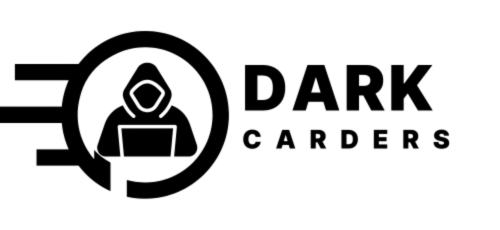






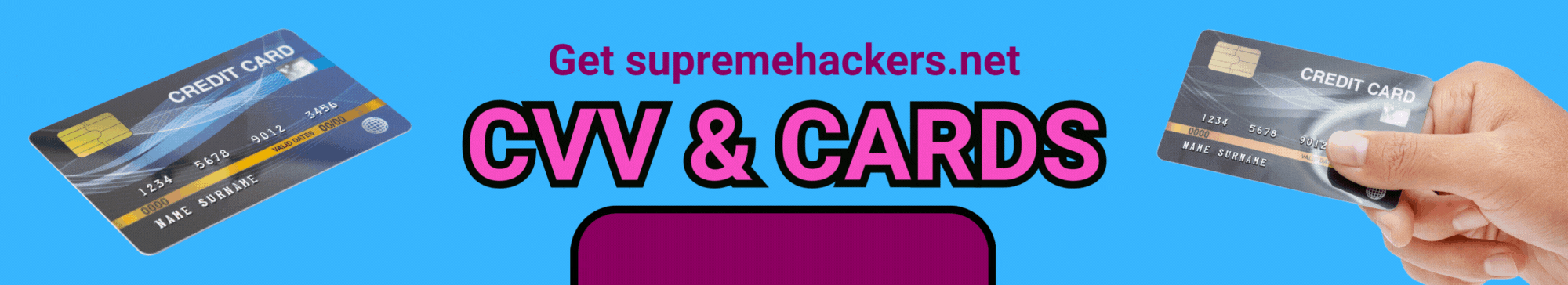







Leave a comment