In this thorough tutorial, we will examine the nuances of cashout linkables and provide a detailed procedure for properly cashing out linkables using various money app platforms in 2025.
Specially marked debit or credit cards known as “linkables” can be connected to money applications like ApplePay, PayPal, and CashApp to allow deposits and subsequent cashouts.
Money Apps for Cashouts
Multiple apps facilitate instant cashouts via linkable cards, including:
- CashApp
- PayPal
- ApplePay
- Venmo
- GooglePay
These apps have demonstrated their dependability in cashing out linkables, and they will continue to operate flawlessly in 2025 as they have in prior years.
NOTE: ➡️ Visit Legit non-VBV CC Shop : Santacvv.shop
Step-by-Step Guide on How to Cashout Linkables
Step 1: Sourcing High-Quality Linkables
Getting high-quality CC linkables is an essential initial step. Commonly used for online purchases, bill payment, and shopping, ordinary cards are either non-VBV or VBV (Verified by Visa) cards. For a successful cashout using the previously stated money applications, visit this non-VBV shop to provide some of the greatest linkables.
Step 2: Connecting Linkables to Your Preferred Money App
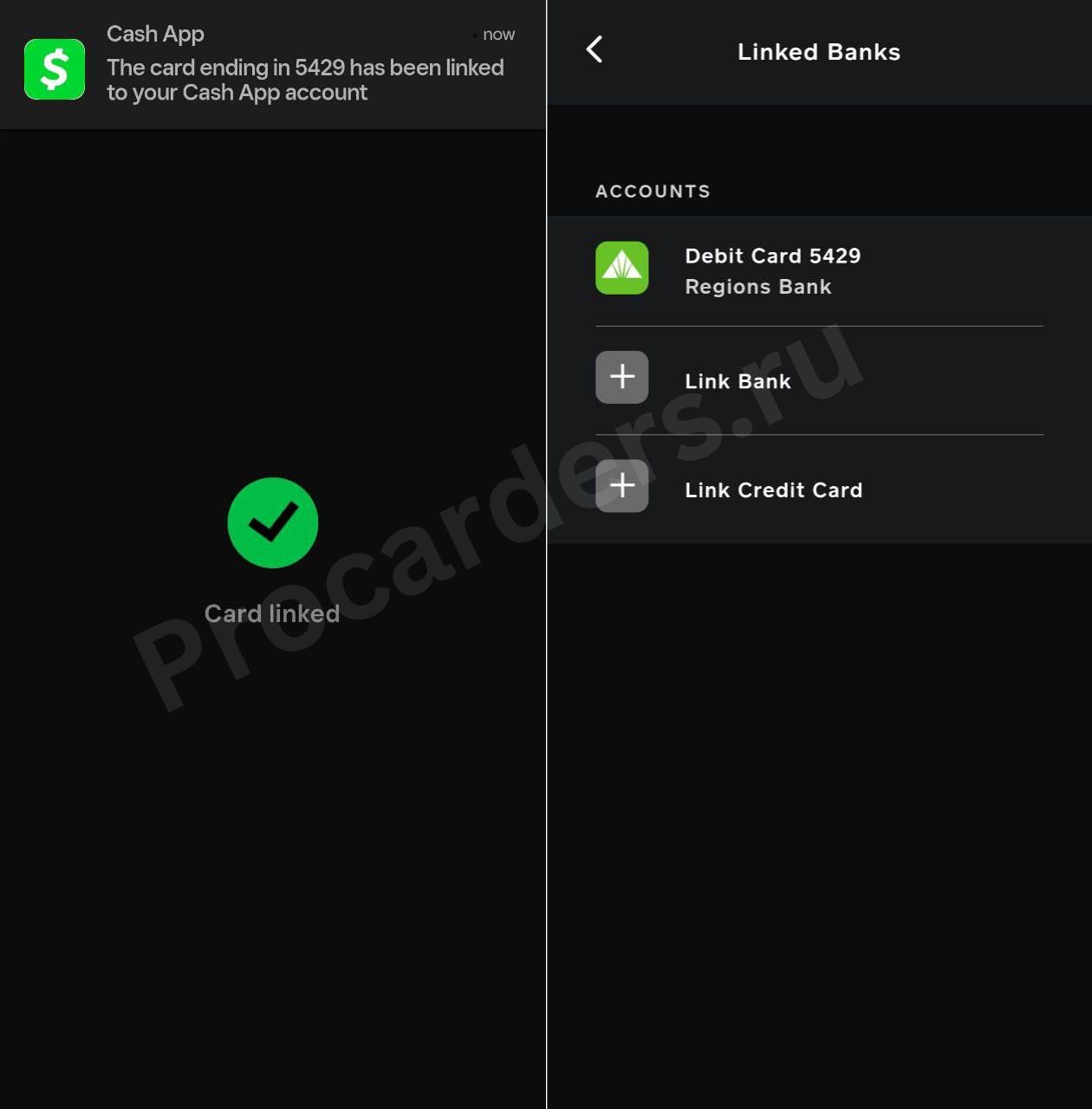
Linking this card to your favourite money app—whether it’s CashApp, PayPal, ApplePay, or another platform—is the next step after obtaining a valid linkable. To effectively create this connection, adhere to the app’s instructions.
Step 3: Adding Money to Your Money-App Balance
You will need to add money to your money app balance after attaching the card. Start with a tiny addition to make sure everything is working properly. After verification, you can keep adding money until your linkable card’s balance reaches its maximum. You can either add money gradually or all at once, both of which have proven to be effective strategies.
NOTE: ➡️ Visit Legit non-VBV CC Shop : Santacvv.shop
Step 4: Unlinking the Linkable Card
Please unlink the card once you have successfully transferred the entire amount from your linkable card to your money app. The remaining amount may then be transferred to another account, cashed out to your bank account, or used to buy cryptocurrencies. Select the cashout method that best meets your needs; all of them are safe.
Conclusion
Our staff is available to assist anybody looking for mentoring, direction, and comprehensive aid with the cashout process. We provide individualised assistance to guarantee your achievement. For professional guidance and help with your cashout process, get in touch with us via our chat support or contact us on social media sites like Twitter, Telegram, Discord, or WhatsApp.
Are you prepared to discover more about Linkables Cashout? Get in touch with us right now to begin easily understanding the cashout procedure!
NOTE: ➡️ Visit Legit non-VBV CC Shop : Santacvv.shop
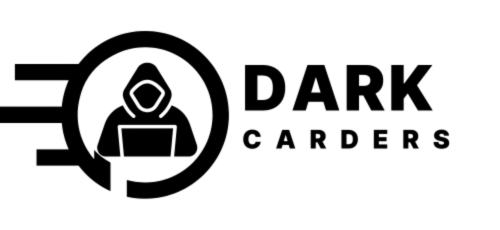





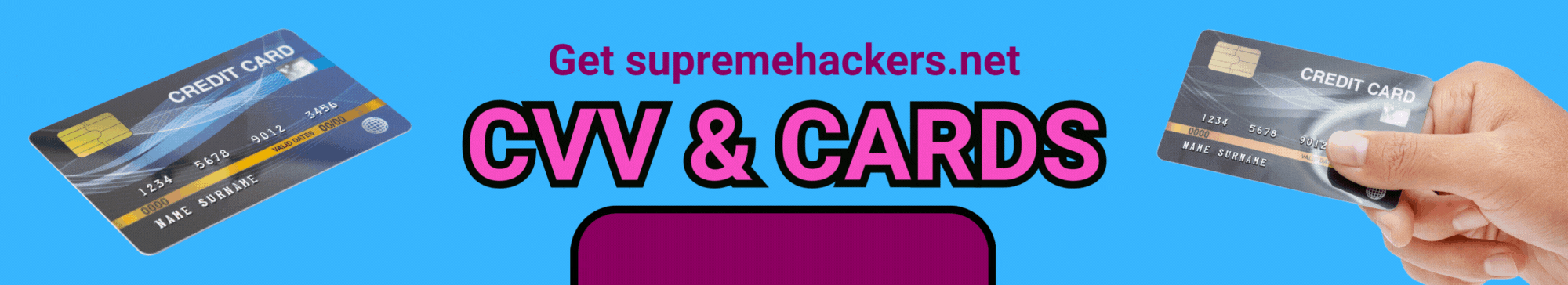







Leave a comment